 8 Min Read
8 Min Read
Effective Healthcare Data Management Strategies to Deal with Data Challenges
Since way before the Covid-19 pandemic hit, doctors have been going through torment in regards to electronic health records (EHRs). In most of the instances, it was apparent that EHRs produced an enormous amount of surplus work and generated insufficient advantages.
One of the most critical challenges is handling a concurrent oversupply and scarcity of information. Simultaneously following up with outbreaks, keeping tabs on the current information about effective cures and vaccine development, keeping check on each patient's health, and identifying and recording an evidently interminable course of strange new symptoms, seems to dreadfully overburden the entire healthcare community.
The prevailing EHRs are unable to cope up with the data challenges that clinicians face on a daily basis, besides those caused by the pandemic. Healthcare providers experience constant resentment at various stages - user interfaces, utility difficulties, the standard of the data input, the finite data capability to aid disclosure and integration between systems, and so on. These hindrances have staggered the proficiency of medical professionals to avail and deliver care throughout the Covid-19 crisis.
A reexamination and reconstruction of EHRs is overdue, which must surpass repairing the user interface or enhancing integration.
It must acknowledge the basic issues uncovered by the pandemic. The renovation of EHRs must also assist the healthcare providers in adapting to the new value-based-care health care business model, as it rewards the providers based on the end results instead of the quantity of services and that pulls their attention from reactive ailing care to the dynamic handling of health.
To acknowledge these needs, the EHRs need to be transformed from patients' medical record centric to patients' health plan and from clinical transaction support focused to information delivery to the provider and the patient-focused.
To reach from the record to the plan, a reassessment and reconstruction of the EHRs is necessary. Though the EHRs have an exceptional “record” part that helps in keeping surveillance on what happened to the patient, they should also develop to consider the “health” part by helping the health providers plan based on the outcome they would want. These EHRs can be transformed into tools that would help create those plans and keep them on track, if we design and develop them with that target in mind.
A “plan-centric” EHR system would include :
A collection of plans related to healthcare that would cover a broad-spectrum of circumstances. Considering various possible situations and alternatives, would direct alterations in the plans.
Developing and utilizing algorithms to create customized plans for each patient separately. Usually, patients have just one clear and controllable difficulty. A master plan would be a combination of relevant and accurate algorithms for treating different diseases, automatically rectifying struggles and dismissals.
Care team support with members including the patient, the principal care provider of the patient, specialists, pharmacists, nurses and case supervisors will be able to access the master plan and their respective tasks list. The team members would be able to allocate duties to one another.
The facility to pass over care settings, terrains and various EHRs would be highly beneficial. The plan would involve consistent movement with the patient. Healthcare providers with interworking systems could combine a patient's plan irrespective of its emergence.
The decision support and functionality coherence would incorporate reminding the team members of forthcoming and pending tasks, recommend modifications the plan depending on the patient's conditions and care, and forward messages to the corresponding team member concerning patient's incidents and new test results.
The analytics would help the system evaluate the plan on the basis of its outcomes, both for the bigger population that may be under the care of the same provider. The system would be able to implement the lessons learned in treating one patient to other patients.
Envision a plan-centric EHR equipped to cope up with Covid-19, integrating the contemporary proof-based treatments into each and every patient’s care plan derived from their latest status and underlying health conditions, and then giving feedback data on each patient's response so as to enhance the plan for the next patient. Such proficiency can revolutionize outcomes and save many lives.
Cloud Destinations Provides Data Services including:
- Data Design (OLTP, Data Warehouse, Data Lake), Installation, Backup and Recovery, Physical/Virtual, On-Perm/Cloud,
- End to End High Performance DB Architecture & Design (Systems, Storage & Network),
- Database Monitoring, Best Practices, Performance Optimizations & Query Optimizations,
- High Availability & Disaster Recovery Design and Implementations, Database Migrations & Upgrades.
Please reach out to us at info@clouddestinations.com for any query.
 Back Blogs
Back Blogs



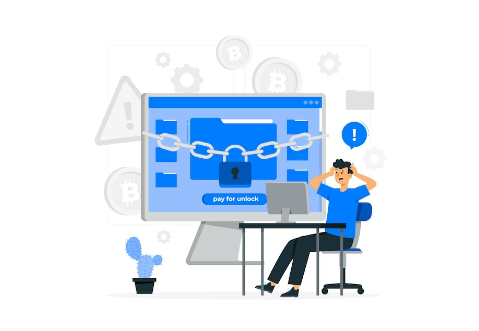




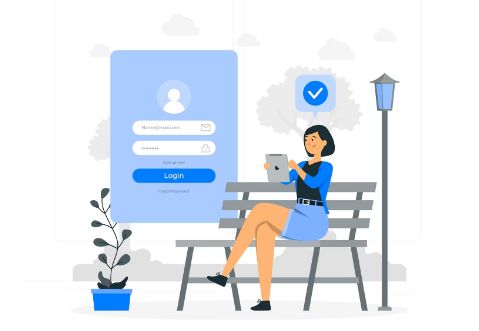
 Back
Back









 Linkedin
Linkedin








