
Share
The Necessity of Securing Emails Against Phishing
New technologies are growing at record breaking speed in this digital era, so is the threat against the security of the critical information stored in the servers. Not only startups, but many tech giants were also fall victims for the security breaches. Phishing protection is becoming increasingly important as more cybercriminals use online scams to steal your personal information. Phishing attacks have lured unsuspecting victims into providing sensitive information. Because scams are nothing new on the internet, but phishing is more difficult to detect than you may believe. If you click on a link, you might become the scammer’s next victim. Some phishing emails are even personalized specially for you.
Phishing: A Brief Introduction
Phishing is the process of delivering deceptive messages, usually by email, that appear to come from a reliable source. Phishing emails trick users into installing harmful software, clicking on dangerous links, or disclosing personal information such as credit card numbers and login credentials. Malware, code injection, and network assaults are regularly used in addition to social engineering tactics such as phishing. According to APWG’s Phishing Activity Trends Report published in February 2022, phishing attacks hit an all-time high in 2021. With more than 300,000 attacks recorded in December, these incidents have become more than three times as common as they were less than two years ago.
Common Types of Phishing Attacks
Impersonation of a Company
Attackers impersonating your brand is one of the most popular types of phishing. This is usually done with an email address linked to a domain that is quite similar to the target companies.
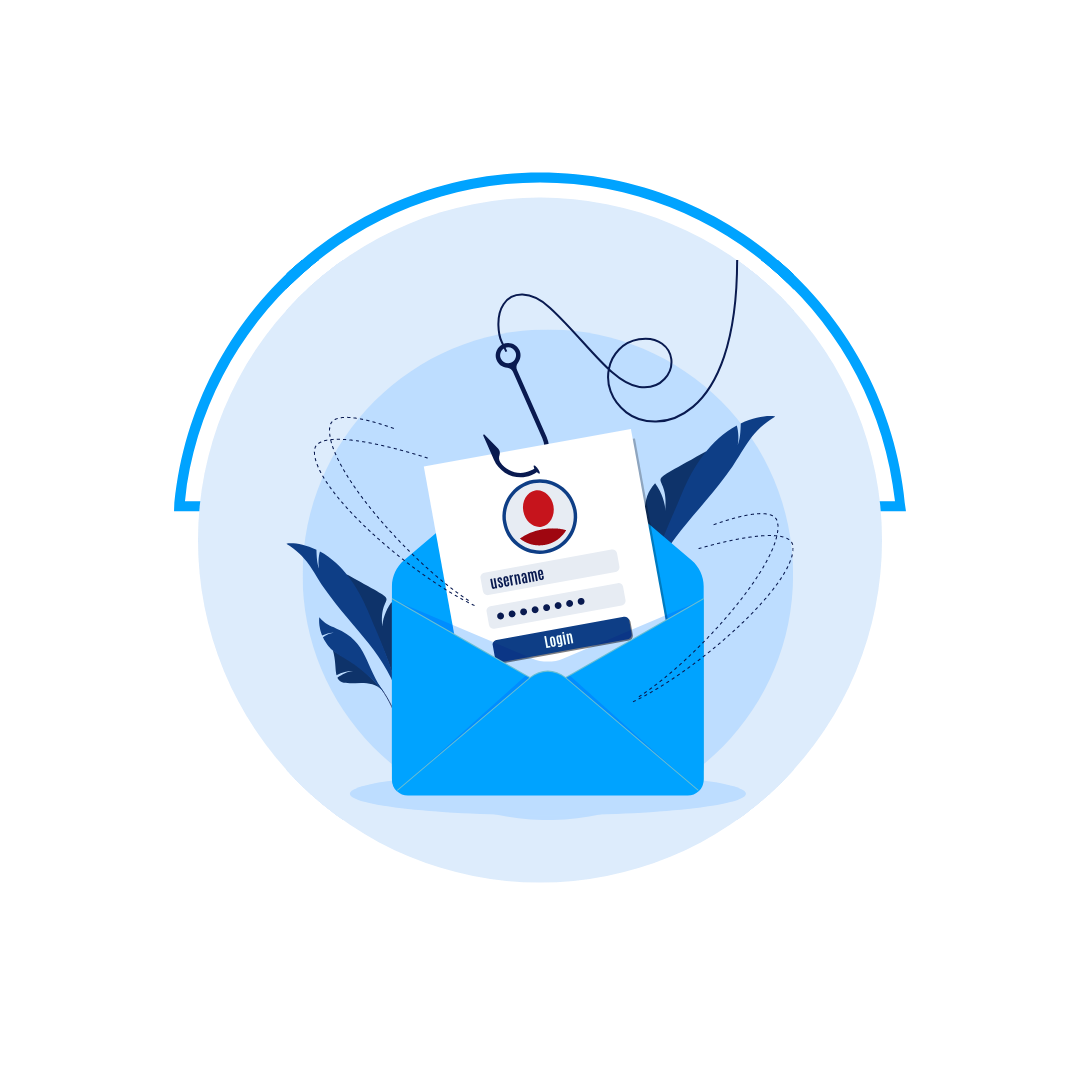
Spear phishing
This type of scheme comprises not only the use of a fake company name but also essential data about the target. Like in sales, a representative finds the name, position, and other personalization and incorporates pitch email. Attackers track down those identical tokens and utilize them to lure other victims into their trap.
Takeover of an Email Account
Your whole leadership and management team is susceptible. If a phishing scammer obtains the email credentials of a high-profile leader, it is likely that they would target anybody who can use that email account.
Phishing Emails
This phishing attack, like the email account takeover scam, is carried out by email. The phishing fraudster, on the other hand, utilizes an email account that seems similar to a valid email address, person, or corporation. The email will ask you to click a link, reset your password, provide money, react with personal information, or open a file attachment.

Recognizing Phishing Attacks
It might be difficult to tell if you’ve received a phishing email at times. Especially when professional-looking, well-written emails appear to be sent from organizations you know and trust. However, if you exercise caution and check for the following telltale indicators, you are less likely to fall victim to these scams.

Poorly written emails
One of the most common signs of scam emails is poor spelling and grammatical mistakes. Most organizations have the spell check feature turned on for outbound emails. Thus, it’s unlikely to see emails originating from a professional source contain bad spelling or incorrect use of grammar.
Emails sent from a public email domain
Another easy approach to spot a phishing attempt is to search for differences in email addresses, URLs, and domain names. The majority of organizations have their own email domain as well as company accounts. Keep an eye out if the domain names do not match the name of the company.
Emails include suspicious links or attachments
All attachments should be handled with care. If the attachment includes an extension that is often connected with malware downloads or if the extension is unknown, this might be a red flag. Always scan attachments for viruses before opening them.
Messages with a sense of urgency
Malicious emails frequently promise negative consequences or use urgency to promote immediate action. Readers may not properly check the text, and a phishing campaign may go undiscovered.
6 Tips to protect your Organization from Phishing
Continue reading to discover more about how you can defend yourself against phishing attempts and what to do if you get a phishing message.
Do not reply to a phishing email
If you have any doubts about a message in your inbox, it’s better not to respond. By answering, you inform the fraudster that you are dealing with an active email account. This may encourage them to try to scam you again in the future.
Alert your IT team and email provider about every suspicious emails
If you see a suspicious email in your inbox, report it as soon as possible. If the phishing email was sent to your work email, notify your company’s IT staff. This can help them stay on top of any phishing risks and keep your inbox and the inboxes of your coworkers safe.

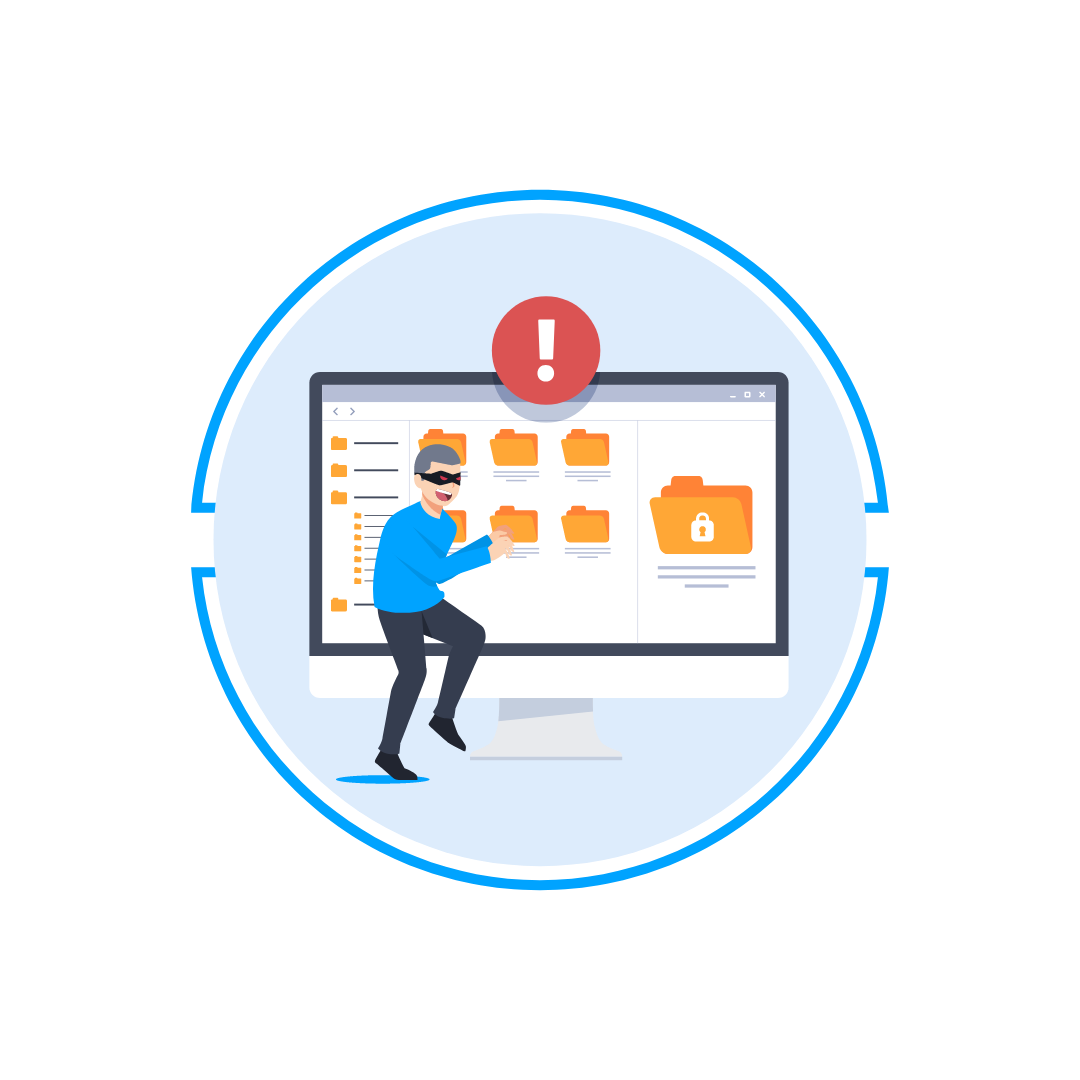
Avoid disclosing Office Data for unknown senders
It is critical to avoid providing any sensitive data over email. This can help prevent your Official data from falling into the wrong hands and being used fraudulently. It’s also important to remember that a respectable financial organization would never request your personal information by email. If they are, it is most likely a phishing effort
Never click on unknown links or attachments
Avoiding suspicious links and files is a personal cybersecurity recommended practice no matter where you are on the internet. In the case of phishing, an unknown link might include malware, putting you and your device at danger. As a result, never click a link or attachment that you are unsure about.
Be aware of fake unsubscribe messages
Fake unsubscribe mails are another prevalent phishing strategy. To get rid of spam, you may be persuaded to click a “unsubscribe” button or add your email address to an unsubscribe list in these scam emails. Instead of being removed from the list, you may be sent to a malicious website or recognized as an active email account.
Make use of two-factor authentication
Another option to safeguard your accounts against phishing attempts is to setup two-factor authentication (2FA), which adds an extra layer of security to your online accounts. Instead of only a password, 2FA will ask you to enter a second form of verification, such as a unique code or security question.
Wrapping Up
There are several methods an organization may take to defend itself from phishing. They must remain updated on phishing methods and ensure that their security policies and solutions can eradicate attacks as they change. It is also critical that their workforce understand the sorts of attacks that may occur, the dangers involved, and how to deal with them. When it comes to defending your firm against phishing attempts, informed staff and adequately protected systems are critical.
Cloud Destinations is one such organization, we help you to strong arm your systems. Cloud Destinations use OWASP (Open Web Application Security Project) Top 10 Vulnerability Assessments and follow best practices such as threat modeling, Access Control Monitoring, and data protection techniques that ensure the security of your organization.
 Back
Back


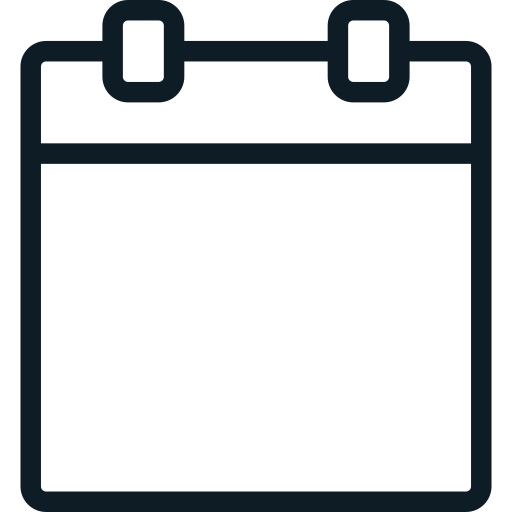
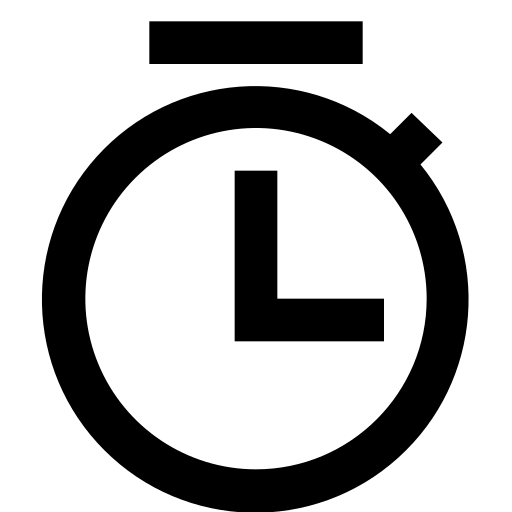









 Linkedin
Linkedin








